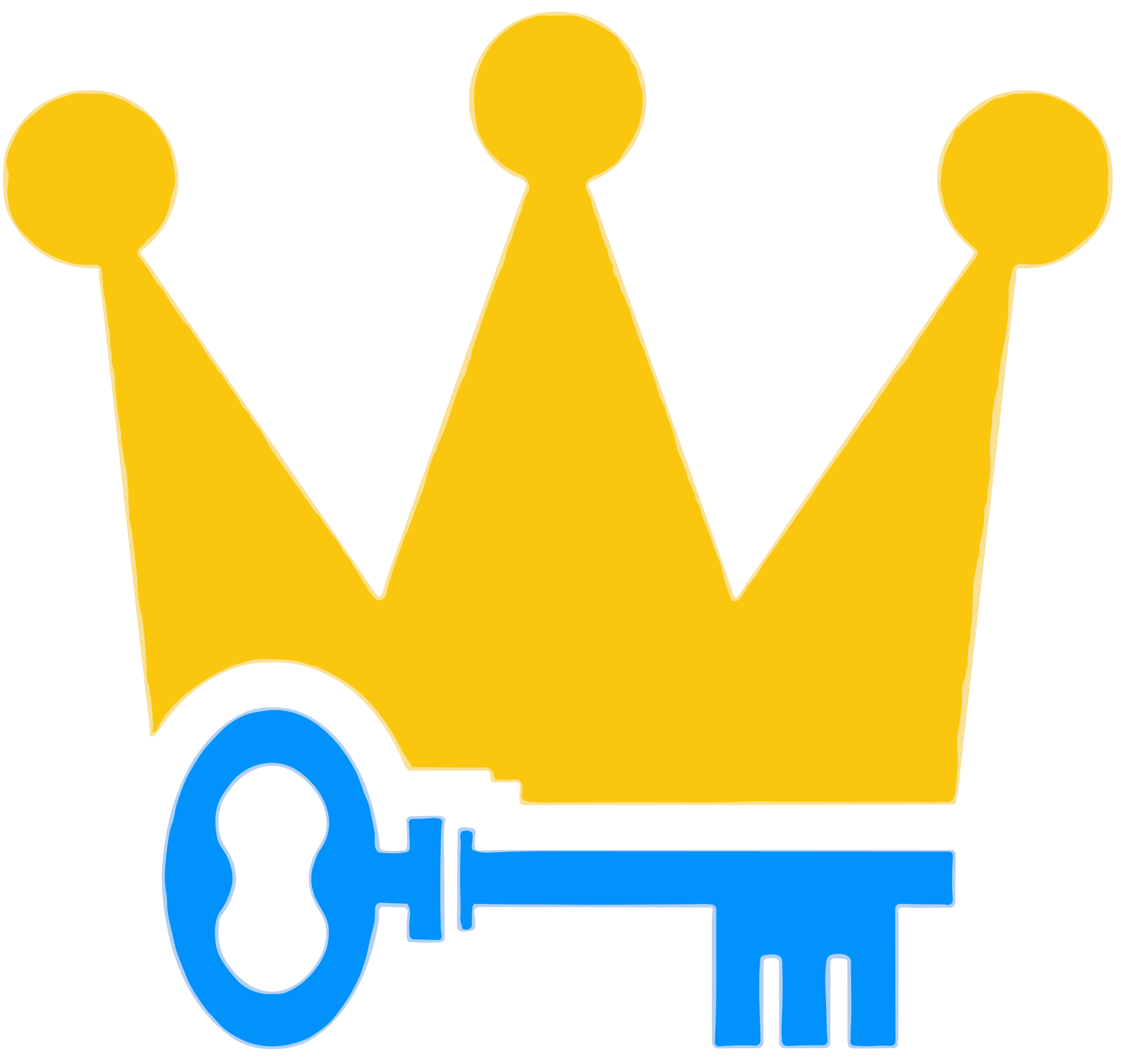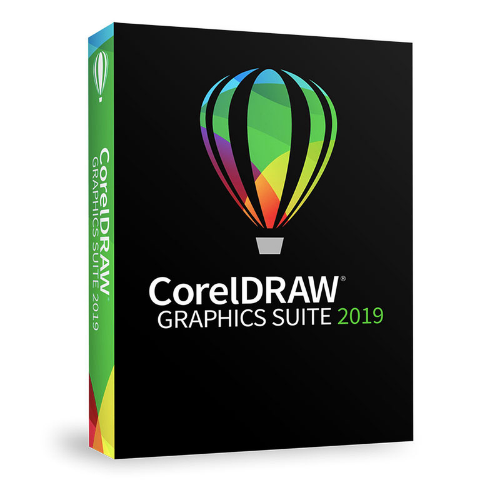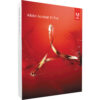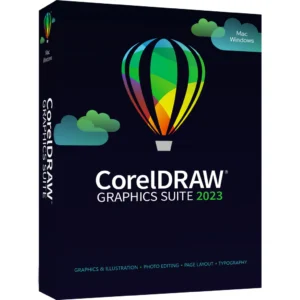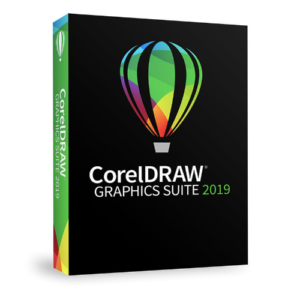CorelDraw Graphic Suite 2019 for Windows – Lifetime Licence
€199.00 Original price was: €199.00.€9.99Current price is: €9.99.
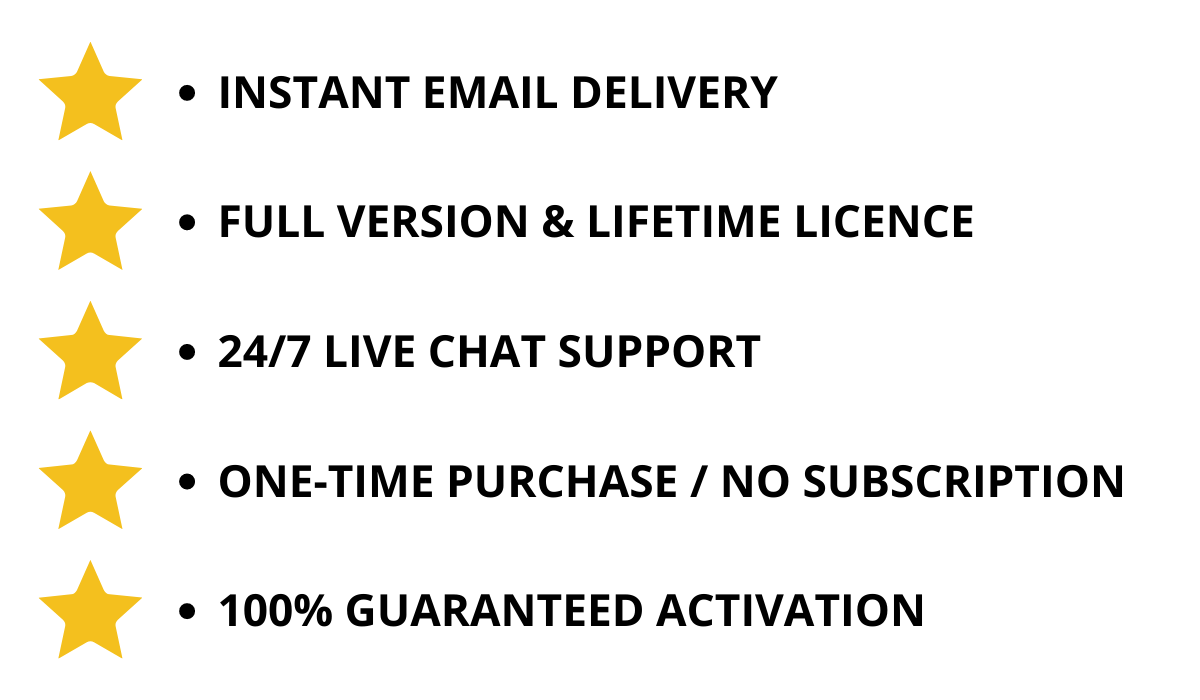
CorelDRAW Graphics Suite 2019
Start your design journey on the right foot from wireframe to wow with CorelDRAW® Graphics Suite 2021: a complete suite of professional graphic design applications for vector illustration, layout, photo editing, and more.
Draw objects or illustrated scenes in perspective, faster and easier than ever. Choose from 1, 2, or 3-point perspective, draw or add an existing group of objects on a shared perspective plane, and move and edit objects freely without losing perspective.
Say goodbye to technology constraints and hello to an actual cross-platform experience across Windows, Mac, web, iPad, and other mobile devices. With a new touch-optimized user experience, CorelDRAW.app expands what’s possible on mobile and tablets, and a new iPad app makes it even easier to design on the go.
CorelDRAW Graphics Suite 2019

CorelDRAW Graphics Suite 2019 for Windows
graphic design software
- New non-destructive effects for bitmap and vector objects
- Greater control over objects, layers and pages
- Improved pixel workflow for pixel accurate documents
- New in the suite! Work on the road with CorelDRAW.app
Just do it differently
In this outstanding graphic design software solution you will find all the professional vector illustration, layout, image editing and design tools you need to work faster, more efficiently and in more places.
- Graphics and Illustration
- Image editing
- Page layout
- font management

Why CorelDRAW?
1. always be in control
You have control over your entire design process and can choose how you want to purchase the product. Take advantage of high-quality features designed specifically for the platform of your choice – Windows or Mac – and work with CorelDRAW.app on the go.
2. be creative
Whether for signage, logos, web graphics or print projects: Benefit from unprecedented customization options and features that accommodate your unique design style.
3.work efficiently
This comprehensive suite of creative applications combines intuitive tools with exceptional speed, power and performance, allowing you to make the most of your time.
What is included?
Use a comprehensive suite of versatile professional graphics tools to express your unique ideas.
Innovative and productive
Achieve unsurpassed productivity with new powerful features in this versatile graphic design program. Enjoy a smooth workflow thanks to support for the industry standard PDF/X-4 and benefit from an enhanced content browsing experience. Plus, you can now access your work anywhere via CorelDRAW.app.
Creative and customizable
Create original illustrations, signs and logos for print and web. Design your own way with professional tools for document styles, page layout, and vector graphics. Also take advantage of new non-destructive features to apply effects to vector and bitmap objects. Customize the user interface, tools, templates and much more to suit your individual requirements.
Easy to learn and use
This collection of powerful applications includes a variety of intuitive tools, tutorials, tips, tricks, learning materials, and discovery files to help you get started quickly, easily, and successfully. Use one of the many new templates to quickly create brochures, posters, social media images, and more without having to start from scratch every time.
What sets CorelDRAW Graphics Suite apart from the competition?
Flexible purchasing options, low price
You can choose between purchasing the software or a subscription. In addition, a subscription to CorelDRAW® Graphics Suite is less expensive for businesses and consumers than a subscription to a competing product with similar features.
30 years experience with the Windows operating system
CorelDRAW Graphics Suite is designed for Windows. Benefit from powerful pen and touch functions, support for Microsoft Surface Dial, a Windows color management system and much more.
Integrated applications
CorelDRAW provides graphic design and layout capabilities in a single application. PHOTO-PAINT provides tools for image processing integrated into the workflow.
The innovations in 2019
Greater precision and control
OPTIMIZED! Objects” docking window
The management of design elements, levels and pages has been completely redesigned. The new “Objects” docking window gives you direct control over the structure of a document and quick access to its components.
OPTIMIZED! Pixel workflow
Make sure that all graphics intended for the Internet are pixel accurate. Align the pixel grid to the edge of the page so that the exported graphics have clear edges. A new pixel grid alignment button makes it easier to create perfect shapes.
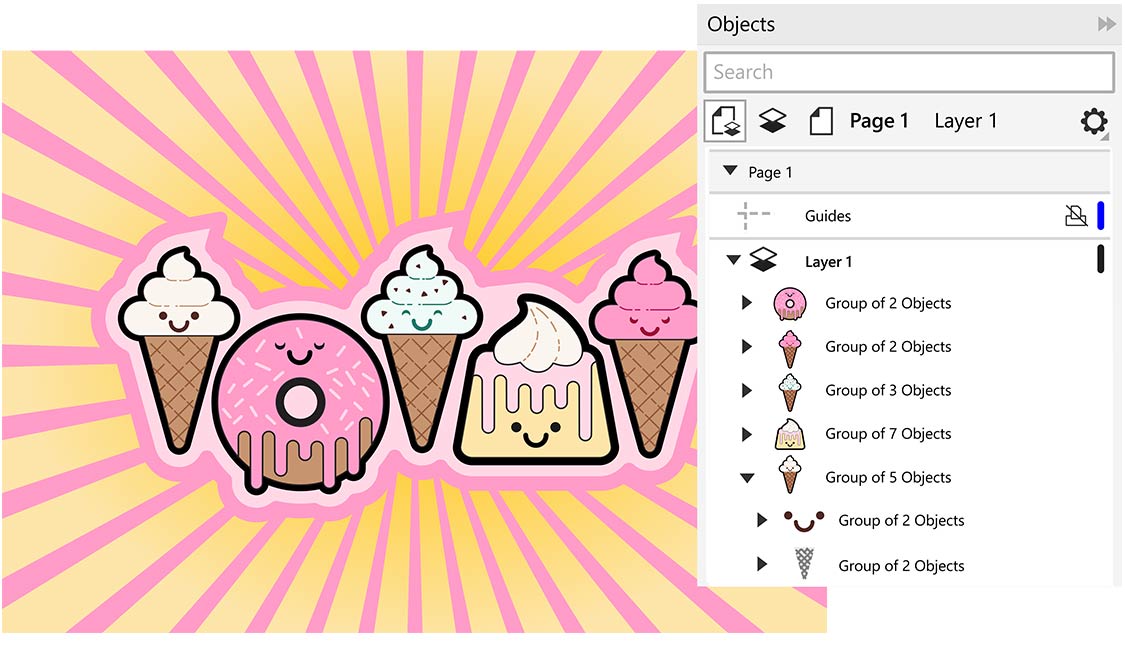
More freedom for creative experiments
NEW! Non-destructive effects
You can apply bitmap effects to both vectors and bitmaps, modify the effects and experiment as you like without changing the source image or object. The new Effects tab in the Properties docking window serves as a central location for non-destructive editing.
NEW! Templates
Benefit from a new workflow when using the “New from template” command and a variety of updated templates that can be downloaded for free via the “More tools” option in the welcome screen.
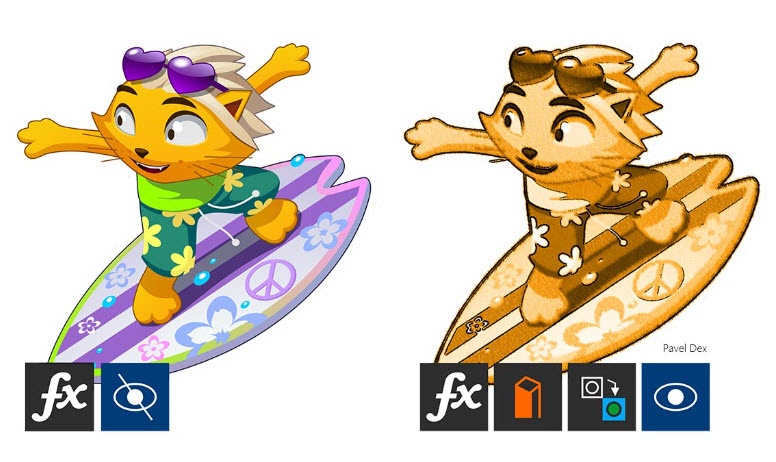
More improvements requested by users
OPTIMIZED! PDF/X standards
CorelDRAW Graphics Suite 2019 offers a wider range of ISO-compliant PDF/X export options. New support for PDF/X-4 ensures easy output of files compatible with a wide range of devices.
OPTIMIZED! User interface
The new user interface is now even easier to navigate. Find and replace project items more efficiently and benefit from an improved mail merge function and a redesigned options dialog box.
OPTIMIZED! Performance and stability
With CorelDRAW Graphics Suite, you can work quickly and efficiently. Take advantage of performance enhancements, including text editing, start time, document load time, and graphics rendering.

Work creatively beyond the desktop
With CorelDRAW.app, you can turn great ideas into reality instantly, wherever you are. This powerful web application, the latest addition to CorelDRAW Graphics Suite 2019, allows you to access your work anytime, anywhere. Simply log in to CorelDRAW.app and you can present a concept to a client on a 2in1 or mobile device, or work on your designs even when you’re not at your computer.
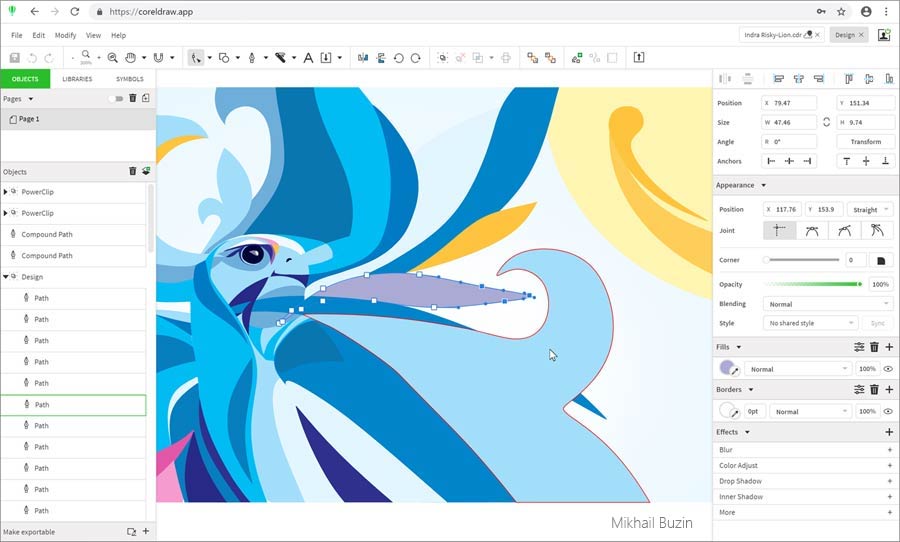
Design on the road
Also access your CorelDRAW files and create new themes when you’re away from your computer.
Store in the Cloud
Store your work in the cloud so you can access it anytime, on any system.
Effortless import and export
Benefit from the support of import and export of the data formats CDR, PDF, PNG, JPEG and SVG.
To log in to coreldraw.app, visit coreldraw.app and use the username and password you used to register CorelDRAW Graphics Suite 2019.
Functions you won’t find anywhere else
CorelDRAW Graphics Suite provides time-saving tools that other graphics programs either do not offer or require a plug-in. Here is an overview of features that are only available in CorelDRAW.
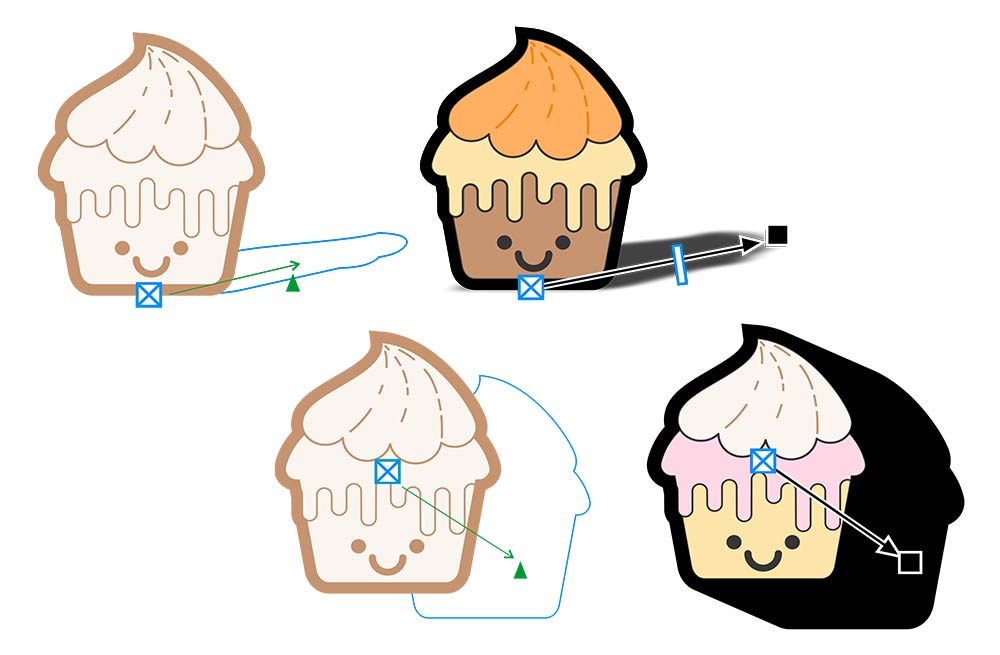
Symmetry
Create various symmetrical designs in real time: from simple objects to kaleidoscopic effects. Increase your productivity by automating this otherwise complex process.
Pointillizer
Create high-quality vector mosaics from any number of selected vector or bitmap objects with just a few clicks. This feature, based on the pointillist painting style, is great for vehicle advertising, window decoration and much more.
LiveSketch
Draw and design without delay! LiveSketch™ is a revolutionary tool that uses artificial intelligence and machine learning to convert freehand sketches drawn on touch-enabled devices into precise vector curves.
Shadow effects
Edit drop shadows directly with the mouse using the Backed Shadow tool instead of repositioning them in a dialog box. The unique Block Shadows tool adds solid vector shadows to objects and text elements, greatly reducing the number of lines and knots in shadows – a very handy tool for anyone working with cutters and plotters.
Creative tools for creative people
Vector illustration
Use CorelDRAW’s powerful vector illustration tools to transform simple lines and shapes into complex artwork. Use versatile shaping and drawing tools to create lines. Edit your vector graphics with creative effects. Use effect tools such as “Contour”, “Envelope”, “Fade” or “Mesh Fill”.

Page layout
Access all the tools you need to create layouts for brochures, multi-page documents, and more. Save space for text and graphics or use the placeholder text utility to provisionally set up a page and see what the text will look like.
Image editing
Retouch and enhance your photos with the powerful layer-based image editing tools of PHOTO-PAINT. Adjust color and tone, remove small mistakes, correct perspective and much more. Use AfterShot Pro HDR to create stunning HDR photos from your RAW images.
Typography
Use a complete set of typography tools to arrange the types. Add effects such as block shadows and contours, align text with lines or make it flow around objects. Take advantage of OpenType typographic features such as ligatures, ornaments, small caps, and decorative letters.
Color, fills and transparencies
Easily apply color to fills and outlines using color patches, or create colors using color harmonies. Change the transparency of an object or fill objects with patterns, gradients, mesh fills, and more.
Styles and style groups
The Object Styles information window simplifies the management of styles and style groups in order to format multiple objects uniformly, create iterative versions or format entire documents quickly and consistently.
Print and web designs
Tools for Web Graphics
Create engaging web content with a collection of web graphics tools and presets. With the function for publishing on WordPress you can upload different image formats directly to your WordPress site.

Professional print output
With CorelDRAW, you can easily prepare your documents for printing. With a powerful colour management module, you can ensure colour consistency across all media and know that colours are correct before printing.
File Compatibility
Compatibility with over 100 graphic, publishing and image file formats makes it easy to work with any type of project resource. Publish your work in a variety of file formats, including AI, PSD, PDF, JPG, PNG, SVG, DWG, DXF, EPS, TIFF, and many more.

Royalty-free, high-quality content
To create state-of-the-art designs, this graphic design solution includes over 7,000 royalty-free clipart and vehicle film templates, 1,000 high-resolution digital images, 1,000 TrueType or OpenType fonts, 150 professionally designed templates, and over 600 gradients, vector fills, and bitmap fills.
Unmatched control over objects
The handy Objects docking window lets you control every element in your document. You can use it to hide, rename and search for objects and to change their stacking order. Use the Object Properties docking window to manage the formatting, fills, and other properties of objects.
font management
Organize and manage your fonts with the intuitive features of Corel Font Manager and use your favorite fonts without installing them. Use the network storage function to speed up your work with fonts.
Work area adjustment
Adjust the work area to your workflow.
Import CorelDRAW and PHOTO-PAINT workspaces created in previous versions or use pre-defined workspaces that organize industry-specific tools in a clear and accessible manner.
Related products
-
Corel VideoStudio Ultimate 2021 for Windows – Lifetime Licence
€189.00Original price was: €189.00.€19.99Current price is: €19.99. -
CorelDRAW Graphics Suite 2023 for Windows – Lifetime Licence
€299.00Original price was: €299.00.€29.99Current price is: €29.99. -
CorelDRAW Graphics Suite 2021 for Windows – Lifetime Licence
€189.00Original price was: €189.00.€19.99Current price is: €19.99. -
CorelCAD 2023 for Windows – Lifetime Licence
€189.00Original price was: €189.00.€29.99Current price is: €29.99.
 FAST EMAIL DELIVERY | -80% NEW YEAR DISCOUNT
FAST EMAIL DELIVERY | -80% NEW YEAR DISCOUNT